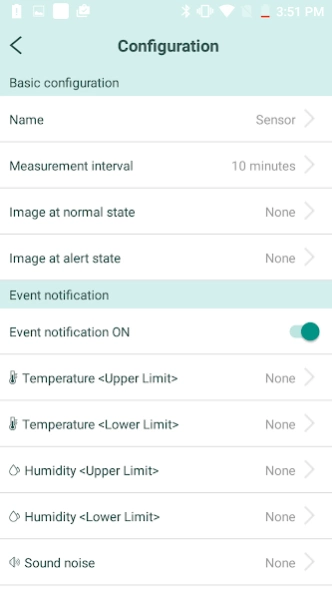Environment Sensor 2.0.1
Free Version
Publisher Description
Environment Sensor - Sense a variety of environmental information to promote well-being
Sense a variety of environmental information to promote well-being
· Sense your surrounding environment and helps you to assist your comprehensive assessment of indoor comfort, such as temperature, humidity, brightness, pressure, and sound.
· You can easily visualize the environmental information by transferring your sensor data to your smartphone via Bluetooth SMART technology.
· It is possible to notify the environmental changes and uncomfortable conditions to your smartphone via push notifications, and supports a comfortable environment management.
"Example of use"
· Alert the environmental changes when leaving home
· Taking Care of your baby
· Understand and adjust the indoor environment before going to bed
· Taking care of your parents remotely
======================================
This app must be used with OMRON 'Environment Sensor (2JCIE-BL01)'.
More details can be found on the Web site at the following URL.
"Environment sensor" (OMRON Corp.)
http://www.omron.com/ecb/products/sensor/special/environmentsensor/
======================================
* Tested on :
Galaxy S5
Xperia A 2
ARROWS NX
About Environment Sensor
Environment Sensor is a free app for Android published in the System Maintenance list of apps, part of System Utilities.
The company that develops Environment Sensor is OMRON Micro Devices. The latest version released by its developer is 2.0.1.
To install Environment Sensor on your Android device, just click the green Continue To App button above to start the installation process. The app is listed on our website since 2020-03-12 and was downloaded 3 times. We have already checked if the download link is safe, however for your own protection we recommend that you scan the downloaded app with your antivirus. Your antivirus may detect the Environment Sensor as malware as malware if the download link to jp.co.omron.md.envsensor is broken.
How to install Environment Sensor on your Android device:
- Click on the Continue To App button on our website. This will redirect you to Google Play.
- Once the Environment Sensor is shown in the Google Play listing of your Android device, you can start its download and installation. Tap on the Install button located below the search bar and to the right of the app icon.
- A pop-up window with the permissions required by Environment Sensor will be shown. Click on Accept to continue the process.
- Environment Sensor will be downloaded onto your device, displaying a progress. Once the download completes, the installation will start and you'll get a notification after the installation is finished.